Out in the woods, or in the city, it’s all the same to me.
–The Who, “Going Mobile”
When I’m driving free, the world’s my home, when I’m mobile.
I was about to type up the post about my next soldering project, but I decided I’ll jump a little out of order. I finished that one before I did what I’m writing about here, but this finishes up the Altair 8800 that I posted about earlier, so let’s wrap that one up first. As a friend of mine likes to say, “that makes sense. Let’s do it anyway!”
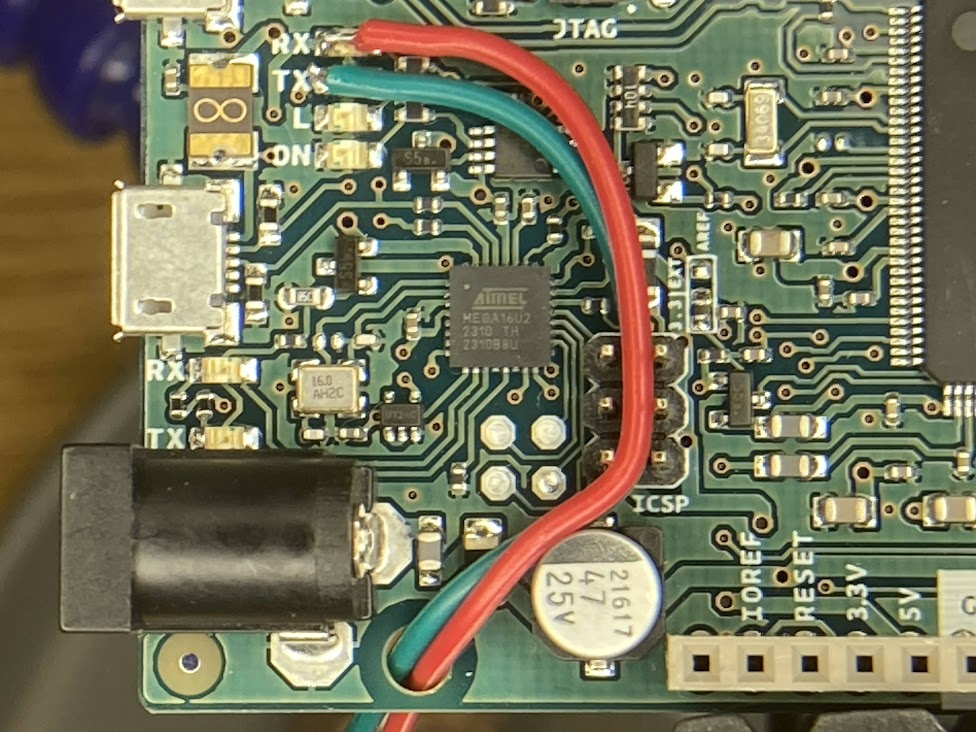
First things first, I looked at the Arduino and the tiniest soldering iron tip I had and thought, “hold my beer.” Yep, I was going to try to solder on top of the LEDs for the TX and RX lines and squeeze one more serial port out of this sucker. And ya know what? I did it. One line went on easily enough, and the second one I thought I had but it popped off when I moved the wire to route it nicely, so I tried it again and it stayed put that time. The wires themselves are breadboard jumpers I got for solderless breadboard work – I cut one end off and stripped a tiny bit of wire, then tinned them (and left a little extra solder on the end so it would be easier to affix it to the Arduino). I routed the wires through the ICSP header on the board and out through one of the mounting holes for strain relief, and everything went really smoothly. I just kept saying to myself, “Red for RX” so I knew which was which. These LEDs are normally usable by the Arduino through software, but not actually “attached” to any of the I/O pins on the headers, so if you want to use them for something other than a light show you have to do this. Who would be crazy enough to do it though? Well, someone who didn’t want to give up either the physical DE-9 serial connector on the back of the Altair, nor the VT100 emulator built-in and attached to a daughter card on the back. Now there’s four options for talking to the “console” of the Altair – USB directly to the Arduino, DE-9 serial, VT100 emulator via VGA and USB, or Wi-Fi!

I powered things up on my workbench, connected to the ESP-01S on my phone, gave it the right config for my wireless network, but couldn’t get any data from it. Alright, moved the whole thing over to the computer desk so I could plug the USB into the computer and talk to it that way. After a couple other false starts with things, I finally got comms to it and told it to load the profile that I thought would have the right information on it, and it said the file wasn’t there. It was at that point that I realized the configuration profile didn’t exist in the memory of the Arduino, but instead on the SD card that I use on this. The SD card that is still in the card reader. Which is on the daughter card. Which connects to the header on the right side in this photo (back of the board). Which is sitting on the workbench because I didn’t hook it up while I’m testing things here. <insert forehead slap sound> So after I manually told the software to use the other serial port, I verified that it was talking properly, then powered things off again to finish with the install and closing of everything.
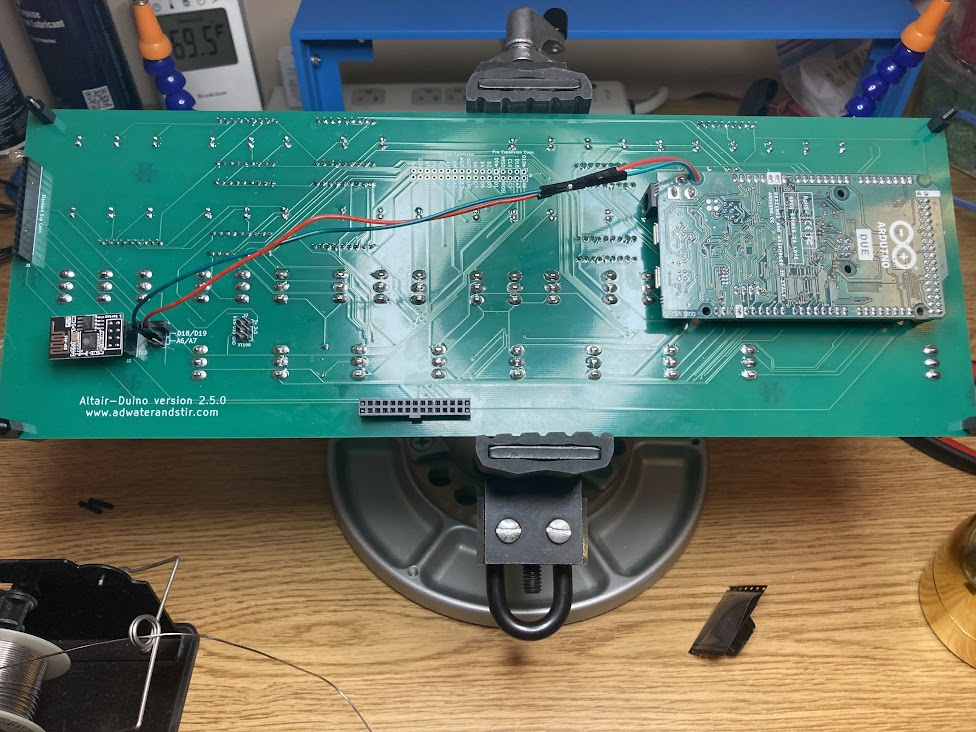
After the breadboard jumpers, I then had two female-female jumpers which worked as extension cables to bring the wiring over to the 6-pin header newly soldered to the board. Normally one would use jumpers on the left and right side to connect the center pin to one of the pin pairs to “steal” one of the other serial ports. By plugging the jumper wires to the center pins, I can connect right to the ESP-01S without soldering to it directly. I left the two jumpers hanging off the ends of the headers so they’re stored with the system but not in use. After this it was time to button things up, and really it all looks the same as the original post at that point since this is all internal. I did notice that the daughter card (specifically the VT100 emulator) seemed to push down on the ESP-01S a little, but there’s no shorts involved (the part pressing on it is the top of jumpers, which aren’t open on the back) and it doesn’t seem to be a huge issue. Definitely a tight fit though. Along with the ESP-01S, I also got the missing nylon bolts to finish mounting things properly (the front panel was otherwise only held on with half the screws it should be and two holes were left there) so everything is buttoned up nicely and looks phenomenal.
So now I’m even more happy with this item, because I can simply telnet to the IP address it gets assigned and automatically get a serial connection to the Altair. I’ve been playing with some other things on it too, but maybe I’ll write about them separately. So far I can say it’s been not only a huge source of enjoyment to build the kit, and even to look at it (let’s admit, it’s quite a pretty piece of equipment), but also to “toggle in” a program to load things – even if I don’t really have to with how the emulation works – and to start exploring some of the operating systems I’d only known about in passing. Plus… I’m almost ashamed to admit, I don’t think I’ve ever played Zork before. And I know I’ve never finished Adventure.
Comments
Join the conversation on Bluesky
Hm, ok there’s one thing this new plugin doesn’t do as well – the image from the post didn’t come through too. Images are a Good Thing! Alright, I’ll have to think about things maybe, or use the other plugin to post things and this one to “pull” in comments. This calls for More Science!