I’m on your case, I’m in your face
–Anthrax, “I’m The Man”
Kick you and your father back in place
When I bought my Kenwood TS-590SG and brought it home, I realized quickly that an add-on for it was something I wanted to get – the temperature compensating crystal oscillator or TCXO model SO-3. It wasn’t terribly expensive, but brings the accuracy of the radio up considerably, and since I found that it was a bit off when checking incoming signals I figured it was a worthwhile investment. I installed it back then and adjusted it accordingly, and didn’t think much of it since. But recently I went looking at something and wondered if my frequency was a little off, and so I checked the easiest way I know how. With Science!
Near Fort Collins, CO, is a radio station that many of us use and most don’t know about. It’s the home of WWV, the National Institute of Standards and Technology (NIST) station that transmits frequency standards at 2.5, 5, 10, 15, and 20MHz. What does that mean? At each of those frequencies are very accurate AM transmitters. AM radio works by transmitting a signal called the carrier at the primary frequency, at this case those listed above. It then transmits “sidebands”, or bits to the upper and lower side of that carrier, that hold audio data. In this case, that audio data is the time. If you’d ever heard a recording that says, “At the tone, one hour, twenty-four minutes, coordinated universal time…. *BEEP*” then you’ve heard WWV. If you’d like to hear it, you can call and listen – (303) 499-7111 is there for you 24 hours a day for all your time needs! You can call the station in Hawaii (WWVH) as well, but they say the same time, only the voice in Hawaii is female. That makes it easier to tell which station you hear depending on the voice announcing the time, and yes I have heard WWVH from here on occasion which is really neat.
One benefit of these standards being put out there is if you need to adjust a radio receiver, and it is capable of picking up one of the standards, you can easily do so. That is what I did with my radio; first, I tuned it to 20MHz AM and picked up WWV’s signal. I then moved the radio to CW mode, which is what you use for receiving Morse code. Morse is sent as an on-off switching of a continuous wave, which is the same as the carrier in an AM signal. By switching to CW mode on 20MHz, I was now hearing a constant tone from my radio as it received the carrier signal and sent the audio of that signal to the speaker as if it was a CW signal. In order to hear such a signal, the radio shifts it to a “sidetone” frequency which you can choose in the menu depending on your listening taste. The default is usually 800Hz, and that’s where mine is. So that means, if I’m receiving a signal at 20MHz, with my radio tuned properly, the audio coming out of the speaker should be 800Hz exactly. I fed that audio into Audacity and ran a spectrum analysis on it, and it told me the received signal had a peak at 806Hz. That is decidedly not 800Hz, meaning my radio’s internal oscillator was definitely off.
Tonight after work I figured I had enough time to mess with things and set out to see how difficult this was going to be. To start I tried shifting my radio onto its side, and found all the cables had enough slack that this wasn’t a problem (one serial cable wanted to come off, but I wouldn’t need it for the duration of this test, so that was OK with me). Next I took the screws off the bottom half of the case so I could remove it, and put them aside. Removing the case I was able to see where the TCXO adjustment hole is. I then realized this would be a lot easier with a real-time spectrum analysis, and while I could have rigged up my oscilloscope to read the headphone output and assume the primary frequency shown would be the one I’m looking for, I knew I had a spectrum analysis program on the computer before it just wasn’t working when I tried it. I redownloaded it and this version worked OK, so I kept it running with the line pinned at 800Hz to see how far off I was and turned things on. Once I found a screwdriver that was the right size to fit in the adjustment hole – and plastic, since it’s a capacitor you’re adjusting and you really don’t want to change its capacitance by introducing metal nearby – I was able to start making changes to try to get things lined up. At one point I thought I had it, but went to get just a little bit closer, and then spent the next 10 minutes trying to get back to even what was close enough because it was far off. Finally, I had something that said I was centered on 800Hz.
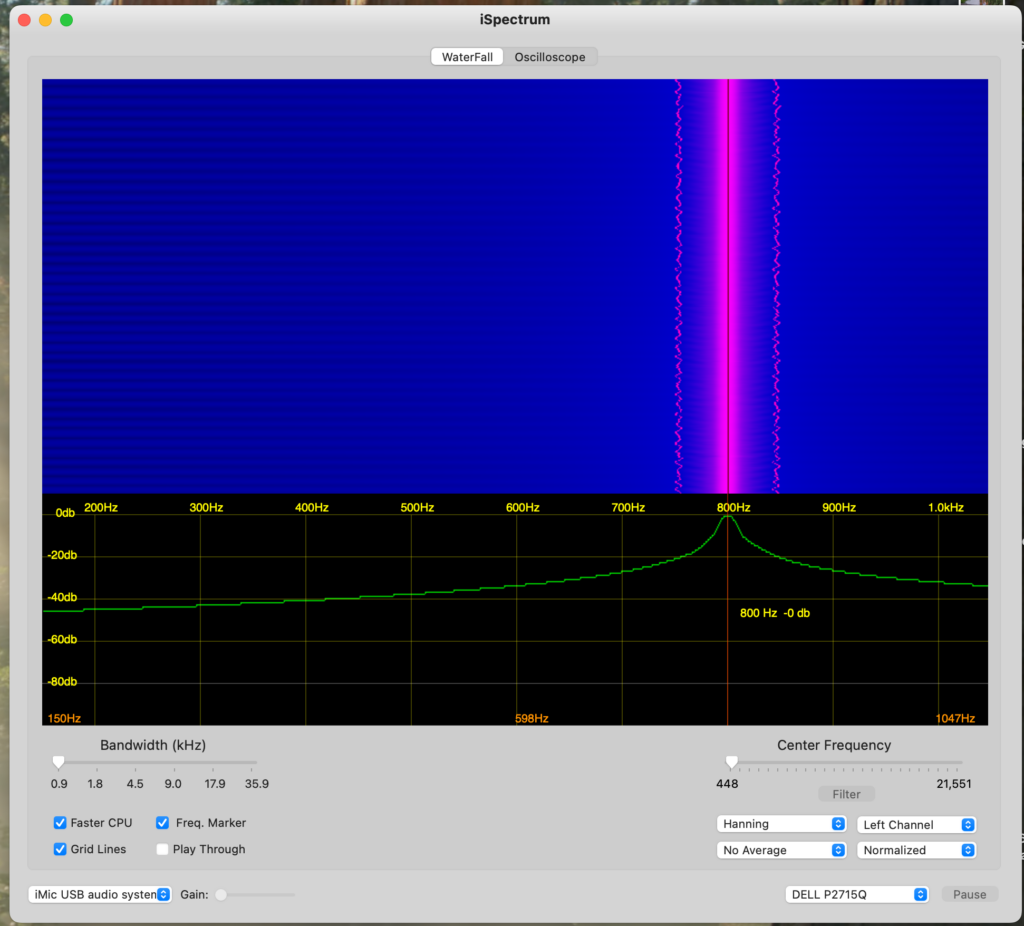
Not content to trust this program, which admittedly was last released 13 years ago, I also tried with the spectrum analysis plugin in Audacity and got a similar result.
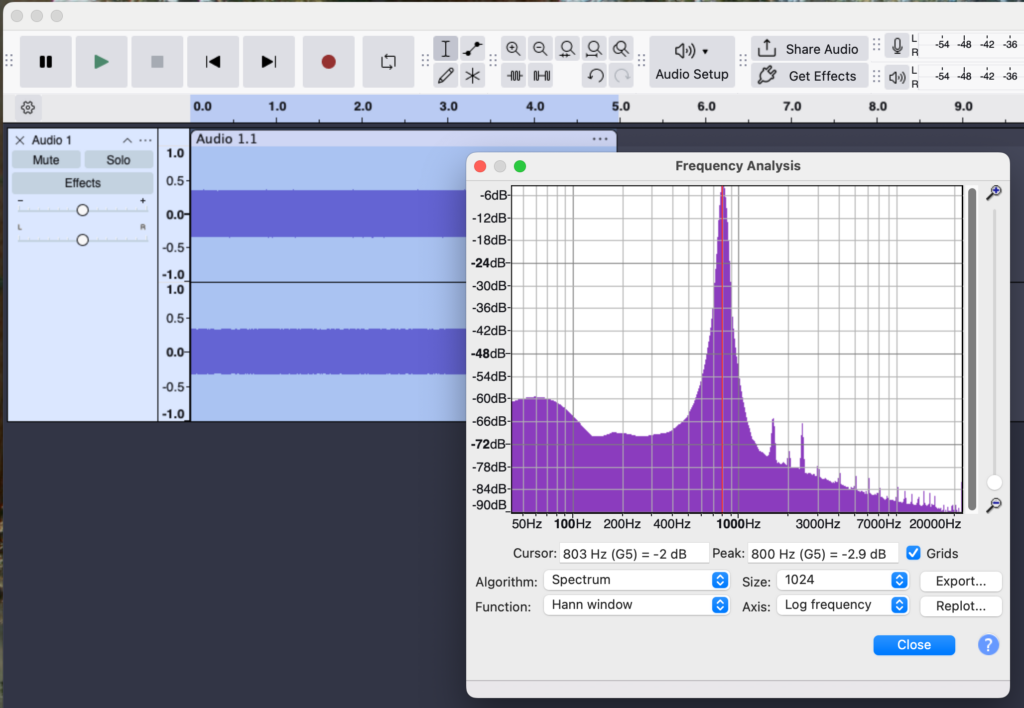
Now I was happy with things, that’s two tools that agree I’m dead on. Powered things off, closed it all up, set it all back where it belongs.. and then I tested again after that and found it was off by about 2Hz again. I think I’m gonna say it’s probably good enough. And maybe after it “warms up” a little it’ll be right again, since I had left it on for a while before making the adjustment in the first place (I had to find an appropriate alignment screwdriver first). I apologize for not taking some photos of the process itself and the inside of the radio, but by the time I was done it was just about dinner time and I wanted to close things up and not leave it open propped up on my desk. Alan Wolke (W2AEW) did a video on installing and adjusting this module on a slightly older model Kenwood, and it’s basically the exact same as on mine, so if you really must know you can watch this. I could have used the same method Alan used, which is what is noted in the manual, by listening to the sidetone warble when the two audio signals mix, but I figured this way would be more accurate than my ears and more fun.
Comments
Join the conversation on Bluesky