Dangit, I really want to go sit outside by the fire pit with some number of the children (whomever wants to join)… but the NWS alert from this morning is reminding me that fire danger is high, and while I may have a hose near me and know how to properly put things out at the end of the night, I don’t want to be the next one shown as arrested after a multi-kiloacre wildfire. Even though that wouldn’t happen here. Meh.
2025/04/13 Quick Thoughts
Getting late. Not tired. Hand isn’t aching but I’m not pushing it. Oh yeah, the left started feeling “left” out and now it’s hurting worse than the right. Yay. Laundry just went in, everyone else is in bed or close to it. Guess I’ll sit here with some crosswords, music, and incense and wait until my shirts are dry.
Not So Quick Thought
Is it any wonder I’m not crazy
–Styx, “Too Much Time on My Hands”
Is it any wonder I’m sane at all
Yep, it’s been a while, and I’ll have to get back into things again. But I’ve had some pretty major issues with my hands; the left was just a standard arthritic flare, while the right, well we’re not entirely sure what’s wrong with it. Symptoms are similar to “trigger finger” though it’s not causing my finger to curl up or anything, more like it felt like the tendon on the right index where it runs past my thumb was injured and if I moved the wrong way, or too much, it would hurt anywhere from a sharp pain (felt like it was tearing) to a dull and heavy ache like it was bruised and battered. So I’ve been doing what I can to alleviate pressures – folded up the right armrest on the chair so I don’t lean my elbow on it, which I often do when I’m reading things or deep in thought; switched to using a mouse with the left hand (and then back to the trackpad) so my right isn’t doing as much repetitive motions, especially on the scrolling; and wear a brace on the right hand to prevent me from moving that finger as much as well as a reminder to not do anything stupid with it.
Of course that all makes typing difficult, so I’ve tried to do as little as I can. Sometimes it’s hunt and peck with a couple fingers, and other times I take the brace off and blaze through something just to get it done, then sit back and do much less for a while. I’ve tried speech to text, but I find that my brain doesn’t filter things making it to the mouth in the same way it does to the fingers, so it doesn’t come out right and I want to edit it “live” which never works. Trying to go back and edit later isn’t going to work for me either, so I’ve just about given up on dictation for now. Maybe I’ll try again a few more times and see if I can get it right, because it could be quite useful – moreso for things like this where it’s really what I’m thinking, as opposed to work where I’d be trying to dictate shell commands, and that’s bound to be a failure.
Still playing AC: Shadows as well, and enjoying it a lot. I’ll talk more about it some other time I think, because it deserves its own space, but that’s been taking up a lot of my time when I’m not working. Feels good to have a game I can sink into again, it’s been a while and the last couple I’ve dove into were replays of things I played before; while they were fun, obviously, it wasn’t quite the same thing since I’d already seen things. Though it was nice when my eldest was playing along as well since we got to share in those moments, Shadows is having that same effect since we’re both playing it (and respecting each other’s pace so neither of us is talking much about story missions or outcomes, especially since while I have a lot more time in it than he does, he has done different missions than I have so we’ve seen different things).
Last thing I want to touch on, which is probably a “buried lede” here, is a thought that keeps coming up. I’ve got all this equipment here, and knowledge of how to do things with it, and part of me keeps wanting to do some kind of podcast. I think I have two problems really, one is that I don’t know what the topic(s) would be because I don’t want to limit myself to one particular thing, and one is that I don’t think I want to do it alone but would have a better time doing it with someone else. I have an idea to solve the first part, which would make the podcast more of an open format, but don’t know what to do about the second part yet. Do I try to pair up with someone specifically? Do I just do a kind of “guest” thing and get various people to join me, either all the time or until I find a rhythm with someone and stick with them? I wasn’t sure about the time commitment to it either, and figured it would end up being a very ad-hoc “released as time permits” kind of thing until Stephanie gave me a really good idea about that too. So now I’ve got even more things to think about.. and talking would certainly be easier than typing right about now.
Speaking of which, I need to get to bed, and rest this hand again. Felt good to put something down though, so thanks for reading this far. Drop a comment somewhere and say hi – I recommend Bluesky anyway since it’s a nice place to be, and you can comment there and have it show up here without even trying so it’s a neat system.
Yet Another Quick Thought
Hands have been needing a rest from typing, so I haven’t been. Plus I’ve been playing Assassin’s Creed Shadows since it came out. But reading a couple things today has me thinking, I really should generate new GPG keys since the ones I have are many years old and probably out of date in terms of security practices (even though I trust none of them have been compromised).
Another Quick Thought
Haven’t been around much for two reasons; one, Assassin’s Creed Shadows released on Thursday, and two, I’m trying not to use my hands for typing/computer work because they hurt and I need a break. So you get a break from my typing because I don’t like how speech to text formats things because I don’t speak the way I write. That is all.
Quick Thoughts
First, I’m trying the “Aside” format on here. I’m not sure what that means or how it’ll look, but.. well there it is. There’s also the “Status” format, which I assume is also good for a quick thing, maybe I’ll try that sometime soon too. Anyway, my thought: some time ago, I walked away from a community where it felt like suddenly a bunch of people jumped down my throat without showing that compassion they supposedly say people lack. Then someone, who hadn’t ever posted anything in that group since they joined months before, decided this was their opportunity to make their first ever post, and basically call me a petulant child. It took a lot of restraint when I saw that not to call them out for breaking Wheaton’s Law and telling them to eat a Bag ‘o Dicks. Around the same time, I stopped coming onto Facebook nearly as often as I used to, and tried to call on the meditation practices I started with and whenever I reached for a FB tab, instead think about what it is I’m trying to accomplish and if this is the right way to do it. And ya know what? I still see the same things from people when I do check in a couple times a day, and I feel like I have more time during the day since I’m not spending it going to various social media platforms just to see “what’s new I can consume?” I still need to find better channels for some things, but … this feels like an upgrade.
Yo, Watch The Beat!
I’m on your case, I’m in your face
–Anthrax, “I’m The Man”
Kick you and your father back in place
When I bought my Kenwood TS-590SG and brought it home, I realized quickly that an add-on for it was something I wanted to get – the temperature compensating crystal oscillator or TCXO model SO-3. It wasn’t terribly expensive, but brings the accuracy of the radio up considerably, and since I found that it was a bit off when checking incoming signals I figured it was a worthwhile investment. I installed it back then and adjusted it accordingly, and didn’t think much of it since. But recently I went looking at something and wondered if my frequency was a little off, and so I checked the easiest way I know how. With Science!
Near Fort Collins, CO, is a radio station that many of us use and most don’t know about. It’s the home of WWV, the National Institute of Standards and Technology (NIST) station that transmits frequency standards at 2.5, 5, 10, 15, and 20MHz. What does that mean? At each of those frequencies are very accurate AM transmitters. AM radio works by transmitting a signal called the carrier at the primary frequency, at this case those listed above. It then transmits “sidebands”, or bits to the upper and lower side of that carrier, that hold audio data. In this case, that audio data is the time. If you’d ever heard a recording that says, “At the tone, one hour, twenty-four minutes, coordinated universal time…. *BEEP*” then you’ve heard WWV. If you’d like to hear it, you can call and listen – (303) 499-7111 is there for you 24 hours a day for all your time needs! You can call the station in Hawaii (WWVH) as well, but they say the same time, only the voice in Hawaii is female. That makes it easier to tell which station you hear depending on the voice announcing the time, and yes I have heard WWVH from here on occasion which is really neat.
One benefit of these standards being put out there is if you need to adjust a radio receiver, and it is capable of picking up one of the standards, you can easily do so. That is what I did with my radio; first, I tuned it to 20MHz AM and picked up WWV’s signal. I then moved the radio to CW mode, which is what you use for receiving Morse code. Morse is sent as an on-off switching of a continuous wave, which is the same as the carrier in an AM signal. By switching to CW mode on 20MHz, I was now hearing a constant tone from my radio as it received the carrier signal and sent the audio of that signal to the speaker as if it was a CW signal. In order to hear such a signal, the radio shifts it to a “sidetone” frequency which you can choose in the menu depending on your listening taste. The default is usually 800Hz, and that’s where mine is. So that means, if I’m receiving a signal at 20MHz, with my radio tuned properly, the audio coming out of the speaker should be 800Hz exactly. I fed that audio into Audacity and ran a spectrum analysis on it, and it told me the received signal had a peak at 806Hz. That is decidedly not 800Hz, meaning my radio’s internal oscillator was definitely off.
Tonight after work I figured I had enough time to mess with things and set out to see how difficult this was going to be. To start I tried shifting my radio onto its side, and found all the cables had enough slack that this wasn’t a problem (one serial cable wanted to come off, but I wouldn’t need it for the duration of this test, so that was OK with me). Next I took the screws off the bottom half of the case so I could remove it, and put them aside. Removing the case I was able to see where the TCXO adjustment hole is. I then realized this would be a lot easier with a real-time spectrum analysis, and while I could have rigged up my oscilloscope to read the headphone output and assume the primary frequency shown would be the one I’m looking for, I knew I had a spectrum analysis program on the computer before it just wasn’t working when I tried it. I redownloaded it and this version worked OK, so I kept it running with the line pinned at 800Hz to see how far off I was and turned things on. Once I found a screwdriver that was the right size to fit in the adjustment hole – and plastic, since it’s a capacitor you’re adjusting and you really don’t want to change its capacitance by introducing metal nearby – I was able to start making changes to try to get things lined up. At one point I thought I had it, but went to get just a little bit closer, and then spent the next 10 minutes trying to get back to even what was close enough because it was far off. Finally, I had something that said I was centered on 800Hz.
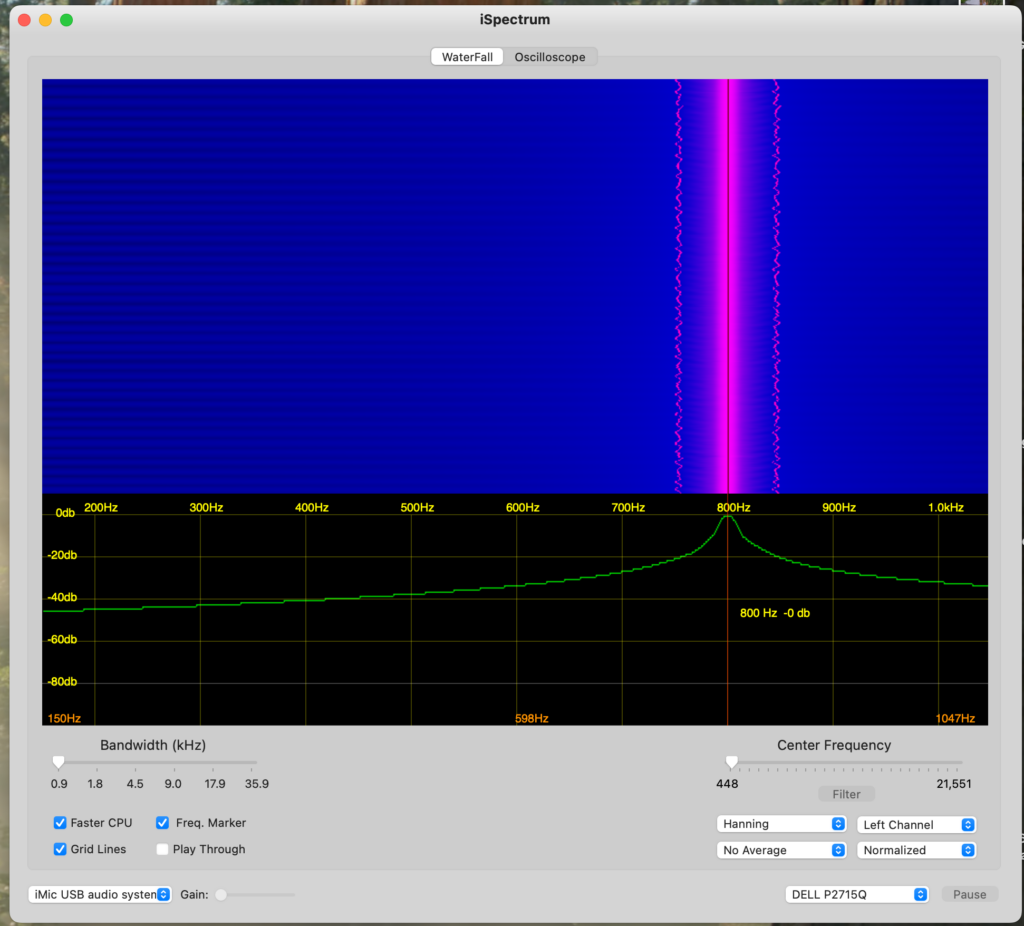
Not content to trust this program, which admittedly was last released 13 years ago, I also tried with the spectrum analysis plugin in Audacity and got a similar result.
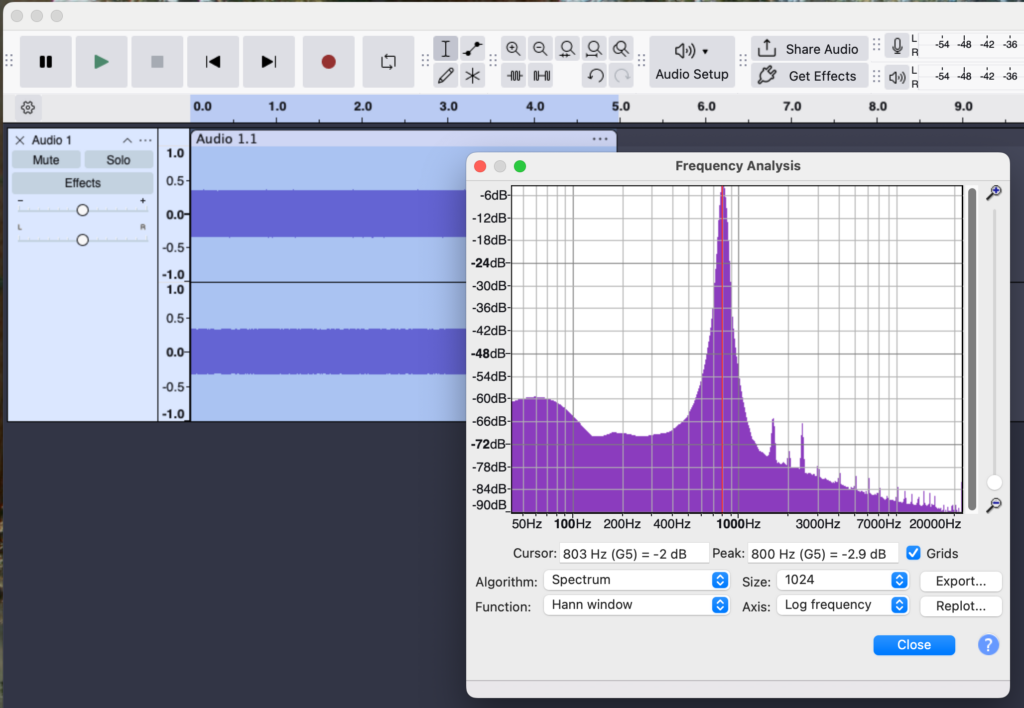
Now I was happy with things, that’s two tools that agree I’m dead on. Powered things off, closed it all up, set it all back where it belongs.. and then I tested again after that and found it was off by about 2Hz again. I think I’m gonna say it’s probably good enough. And maybe after it “warms up” a little it’ll be right again, since I had left it on for a while before making the adjustment in the first place (I had to find an appropriate alignment screwdriver first). I apologize for not taking some photos of the process itself and the inside of the radio, but by the time I was done it was just about dinner time and I wanted to close things up and not leave it open propped up on my desk. Alan Wolke (W2AEW) did a video on installing and adjusting this module on a slightly older model Kenwood, and it’s basically the exact same as on mine, so if you really must know you can watch this. I could have used the same method Alan used, which is what is noted in the manual, by listening to the sidetone warble when the two audio signals mix, but I figured this way would be more accurate than my ears and more fun.
Situation No Win
I can’t go on, so I give in
–Big Audio Dynamite, “Rush”
Gotta get myself right outta here

Finally, everything is where it belongs. As mentioned previously, I had received a mixer for Christmas but found a problem with it and swapped it for another. That one had a problem too, and then I got a different one completely. That one had a problem, and I realized those problems weren’t a problem at all if I did things a little differently, but then it had another problem. It was returned for another, and then I waited. And waited. And waited. After about a month I asked the vendor if they could tell me anything about availability, and they said they could not, but offered to change my gift card (which they created while waiting for the restocking) into a normal refund to my original payment method. I agreed with that and thanked them for their help, and then made the order with another vendor that had them in stock. And that one arrived last week. After work I unpacked everything and made quick work of getting things connected yet again – a bit easier of a task since I had everything noted down in Joplin for where things will go and all the appropriate settings – and after testing as I went I even made up the new labels for all the channels and got everything squared away. At last!
Last night after everyone went to bed, I started fiddling a little. One thing I was unsure of is the audio levels from the mixer into the mic input of the radios. I do have a roughly 40dB T-pad in line there that should be making the audio level decent, but I was afraid that it might be too hot now that I am connecting it differently. On the old mixer, I used the Aux Send 2 (post-fader) rail to feed the T-pad and my microphone switch input, which meant anything was mixed down to mono to head there. But on the first mixer I tried to put here, Aux Send 2 was now used as an input to the effects processor. I could still use it if I wanted to, but that meant if I wanted any effects I would have to choose which to use it for at the moment, and if I wanted any effects to go into the radio (no idea why I’d want to, but it’s a possible option) I wouldn’t be able to. So I thought, why not use the main mix output? Well, by default it’s stereo, so truthfully I should use something to mix that down to mono. But then again, what would possibly come out of all this that would be stereo? Well, the only thing that is likely to be stereo in the mixer at any time is music, and I won’t be playing music into the radios, so that’s not an issue. Anything else I can or should be able to mix down to mono as it comes in. So, I simply and arbitrarily chose the left channel to feed the pad and the radios.
The issue would then be, is the audio level OK? Audio checks are very subjective – you’re not only depending on your transmission, but the other person’s reception, and their perception of it all. I don’t like that kind of variability, I’d prefer something a little more … scientific. Or at least subject to my own opinion! So first I went to websdr.org to find a device somewhere that would hear my signal. Neat thing about websdr locations, you can usually record a short bit and have it sent to you, so not only can you hear what it sounds like live, you can play it back and compare it. So I found one that heard me, made a couple recordings at a couple different microphone gain levels, and downloaded them to my computer. Only… they sounded pretty much the same. I noticed, however, that the automatic level control (ALC) meter on the radio was bouncing quite a bit at one gain level, and didn’t move at all at the other. ALC is used when the audio signal going into the mixer in the radio is too high and needs to be attenuated a little so it doesn’t overdrive later stages. If you’re running digital modes, you don’t want that meter to move at all – if it is, you’re overdriving things and since those signals are steady you can and should turn the input to the radio down until the meter doesn’t move or else it might distort things. But for voice, you want it to be there a little bit, because it means you’re driving with enough power to fully load the radio’s later stages. Turn the audio down a little, and maybe some of your voice won’t be loud enough to fully drive power output; turn it up too high, and you’ll saturate things and start clipping and creating bad audio.
To solve this, I loaded a webpage that lets me generate a constant tone. 400Hz works fine for this purpose, and I sent it to a different output of the computer and therefore input to the mixer. I could then adjust it so that the level coming into the mixer would be just around 0dB, as “normal audio” should be going into it. Next, turn the radio’s power down as low as possible since I don’t need to really transmit anything over the air for this test (a dummy load would be better, but I don’t have one and would have to swap cables around to use it anyway – limiting test transmissions to as short as possible, and as low a power as possible, is also good practice). Finally, hit the button to adjust mic gain and key up the radio. Now as I adjust the setting, I can see what the ALC meter is doing, and since the audio going into it is steady it’s easy to tell if I’m on track with my adjustment or not. I set it so that it got a little less than 30% of deflection, meaning with a 0dB audio signal it would be just a little too high for the mixer stage in the radio and need to be attenuated a little. Now, turn off the audio tone and try it with voice, and huzzah! I could see the ALC moving while I talked, but didn’t see it hitting more than about 60% meaning there’s still room to attenuate if I get loud, but I’m fully driving the radio’s amplifier with the most audio I can. That’s a lot more scientific than “how’s my audio sound?”!
Last, I wanted to do something similar for the Yaesu VHF/UHF radio. Unfortunately it doesn’t have an ALC meter to look at, but I can very easily listen to its output. I pulled out an audio cable and adapter and plugged my handheld into the mixing board, then routed that audio to a different input on the computer. Fired up Audacity and told it to record on that input only when there’s a signal present, then turned the FTM-100 down to low power and made a few tests. Plain FM, low mic gain and normal mic gain. Then C4FM, normal and low. Listened back, and normal gain not only was louder and easier to hear, but it didn’t sound distorted at all. I probably should have tried high, and then tried it with the stock mic as well.. maybe that’ll be an experiment for another time.
So, everything is finally done. New mixer is in place and working extremely well – I’m happy to have real mute buttons, and two extra rails (one new and one newly opened up). I’m using three of the four stereo inputs already, but don’t really have a plan for the fourth yet though I’ve had an idea or two for the future. I’ve got four mono inputs available as well for things I might want to do. It’s every bit as versatile as the old setup, and quite a bit more. And let’s be honest… it looks freaking awesome.
After Midnight
Not much going on lately; left hand’s been arthritic, right hand’s still suffering from tendonitis. Was a crappy work week with some events going on that took away from what I needed to get done, so while I worked a full week I don’t feel like I was productive. I have been playing with the Altair quite a bit, just tonight I found a disk image with Rogue on it. Figured out after I tried to boot it that it needs a Z80 CPU, but then it didn’t want to work right anyway. Not sure if it doesn’t like the VT100 output or what, but I was really hoping to get Rogue, Hack, or something like it running on there. I know I did see one of them on the PiDP so that’s an option too. Otherwise, torn between looking for something new to get into and waiting for Thursday when Assassin’s Creed Shadows is released. Maybe I should make some on-air contacts again, been a while since I’ve done that.. or actually call CQ and make some voice contacts, though that’s easier to do when people aren’t going to hear me in the house (or wake up from me talking).
But You Can’t Tune A Fish
I’m singing this note ’cause it fits in well with the chords I’m playing
–The Who, “Getting In Tune”
I can’t pretend there’s any meaning hidden in the things I’m saying
A long long time ago.. back when I wrote here a little more regularly, or at least tried to, I talked about some problems I was having with the tuner for my HF station. The first part of that story was posted here. Well, technically I guess the first part is this post, but that took place the day after the other one because I don’t always think linearly. Anyway, after all of that ended – which was some time later – I wrote a draft to just put a bow on the whole thing, and around that time stepped away from posting entirely. I kept looking at the draft now and then when I’d login but didn’t write it up. When I recently revitalized things I wondered if I should delete these draft posts, and I did take some of them away, but this is one I figured I could still write up and be relevant. So let’s finally end this thing, shall we? At least I hope it’s ended, I haven’t been using my HF station for a while lately and with my occasional luck I won’t be surprised to find a new gremlin took residence somewhere.
The tuner left my house around the end of March 2021, and I got notification from MFJ that they had it. Some weeks went by and there was no word, so I reached out to ask for a status update. They got back to me saying that apparently one guy was the one to work on them, and he had a backlog to get through and hadn’t got to mine yet. They promised an update, which I seem to recall they didn’t deliver on time, and I think I sent yet another follow-up asking for information only to receive a shipping notification that it was on the way back to me. I never did get any word on what was actually wrong, just a couple hand-scrawled notes about replaced components that didn’t make a lot of sense to me, but the tuner was back in my hands three months later. I remounted it and it seemed to be working better, but not for long. Strange problems like the SWR would bounce between infinite and 1:1 while tuning, on almost a regular period like something was swaying in and out of the way. Whatever it was, I wasn’t happy – I’d spent three months waiting for this to be fixed, was told it was fixed, and it was most certainly Not Fixed.
I’d been hanging out in IRC with a group of hams, and a smaller group of them who are somewhat local to me, and come October I grumbled about my antenna problems in there. Three of the folks in channel – Andrew (KC2G), Chris (K2CR), and Jeremy (AC1LQ) – started walking me through some troubleshooting steps. I knew I was too “in the middle” of it and greatly appreciated an outside look, so I took their advice and reconnected the old unun transformer that I originally bought with the antenna. Back then, I used an antenna tuner inside the house, plus with a specific length of coax the whole system worked well and I was able to operate 160-6m. But trying to do that here wasn’t working as well, at least in part because I didn’t have the same length of coax between the tuner and the antenna anymore (which would change what point a standing wave node would be, and makes the tuner easier able to adjust – though it doesn’t do anything for the signal coming in or going out). So I figured the solution was to get a tuner that is as close to the mismatch as possible – right at the antenna – and that might help things to work better. Only, it wasn’t working out so great after all.
Back to the present, I hooked the unun up as close to how it was back when I first setup the antenna. Then, the whole length of the antenna was “hot” and the ground only connected to the ground plane and wires run along the grass. When the new tuner kit installed, one step was to isolate the bottom most antenna section and make that part of ground, and then everything from that above is hot. This shortens the antenna by one section, but supposedly is the better way to run it – I wonder if it’s because that’s also where the tuner mounts, and it keeps RF from being radiated right into the side of the tuner that way. Either way, the tuner is now seeing the entirety of the mismatched antenna right at its inputs. So by installing the unun and connecting that, then running through the tuner, now the unun will take up some of the mismatch before the tuner gets to it. Headed back into the shack to test things out, and .. eureka! The tuner was working much better, on all bands except 160m (to this day I still have no good way to tune up there, though I have ideas I just haven’t got around to trying to build something for it).
I made one more trip outside to reset the tuner’s memories completely, since I’d now mucked with the whole antenna system to the point that any learned tunings for a frequency would have to be relearned. To do that you have to open the case and have power applied while holding down certain buttons inside the case – the tuner is basically the same as the desktop model but without a meter or display of any kind, but the button switches still exist on the circuit board. Anyway, while I have it open and am looking at it, I found something else too:

Turns out when it came back to me, the ground lug that connects to the ground for the antenna was never soldered. It’s just barely touching there, and probably making sporadic contact (and arcing I’ll bet too). Not an issue now that I’m using the coax connector to talk to the antenna, but when it was connected through that lug, I definitely wasn’t getting a good ground. Pretty good chance that was around 90% of the problems that I had when I set things back up, and of course I didn’t catch it because why would I open the tuner and look inside when I got it back from being repaired? Ugh.
Now I just need to get on the radio more often and make all this worth it. As mentioned, this all happened in 2021, and by the time it was all wrapped up I had just started to fall out of radio again. Made some contacts in February ’22, and again in October ’22, then a smattering in ’23 and ’24 but nothing much. Maybe with the recently upgraded audio board, cleaned off workbench, and a little rearranging of things in the shack, I’ll get back on the air again.

Comments
Join the conversation on Bluesky